(click image for full resolution)
There are still some issues with it, but for a first try, I'm pretty happy. I used the great instructions from Mike Salway.
Capturing
Capturing the images turned out to be surprisingly easy. First, I needed to focus. I used a bright star (Atair in the Eagle) and used LiveView with maximum zoom. I played quite a while with it to make sure that I have the smallest possible star.
Next, I needed to make sure that no dew forms on the lens. The 14-24mm lens is sticking quite far out. I used some handwarmers that I fixed with one of Beth' hairbands :-)
Next, I needed to make sure that no dew forms on the lens. The 14-24mm lens is sticking quite far out. I used some handwarmers that I fixed with one of Beth' hairbands :-)
Then I oriented the camera such that it captures some of the lake and the sky. Took one image. I needed to make sure that the images overlap sufficiently. With the Manfretto head, this wasn't a problem at all:
Processing
First, I loaded all images into Lightroom and made some basic adjustments (White Balance, Exposure...) I did it on one image and applied the same modifications to all other images: First in Develop Mode: Develop Settings -> Copy Settings) and then in Library mode Develop Settings -> Paste Settings.
Before:
After:
This is how all images looked afterwards:
Next, I need to merge all the images together. First, I wanted to try out if Photoshop's Photomerge can combine these images...
Well, that's rather tragic. Next, I tried Autopano (Giga):
Much better (I only need to adjust the horizon a little - although it's still not perfect).
Now in Photoshop, I first try to straighten the horizon and create a better arc of the milky way:
Next, I crop out the sides:
I fill in the corners with the clone/stamp tool and also erase the warped flag pole on the right:
Next, I used Topaz Denoise Photoshop plugin to reduce the amount of background noise:
Before:
After
Using the Magic Wand Tool, I select the sky:
I then created a separate sky layer (Ctrl-Shift-J) and made adjustments to both the sky and the ground layer (always using adjustment layers and converting them to Clipping Masks, so that they only affect the underlying layer):
There are still a number of things that I should improve:
- the horizon is still not straight
- there are some artifacts left of bad alignment (e.g. horizon in the middle)
- I created some stripes in the upper right corner using the clone/stamp tool
But I'll leave that for future panoramas.












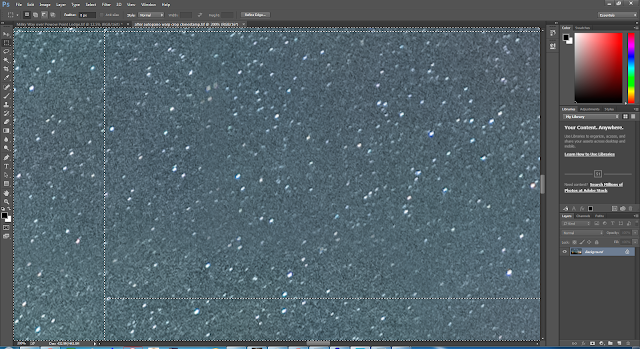


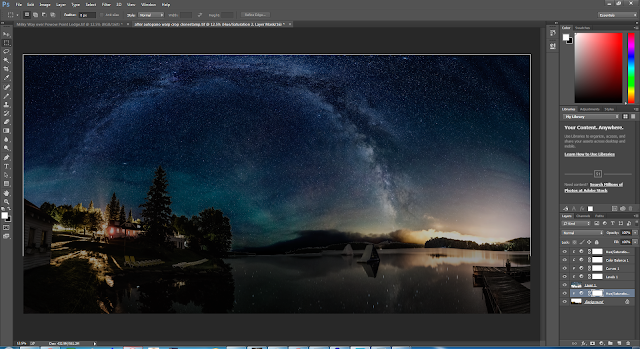
No comments:
Post a Comment